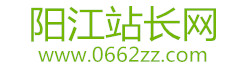如何部署一个Kubernetes集群
|
root@kubernetesnode01:/opt/kubernetes-config# kubeadm init --config kubeadm.yaml --v=5 ... Your Kubernetes control-plane has initialized successfully! To start using your cluster, you need to run the following as a regular user: mkdir -p $HOME/.kube sudo cp -i /etc/kubernetes/admin.conf $HOME/.kube/config sudo chown $(id -u):$(id -g) $HOME/.kube/config You should now deploy a pod network to the cluster. Run "kubectl apply -f [podnetwork].yaml" with one of the options listed at: https://kubernetes.io/docs/concepts/cluster-administration/addons/ Then you can join any number of worker nodes by running the following on each as root: kubeadm join 10.211.55.6:6443 --token jfulwi.so2rj5lukgsej2o6 --discovery-token-ca-cert-hash sha256:d895d512f0df6cb7f010204193a9b240e8a394606090608daee11b988fc7fea6 从上面部署执行结果中可以看到,部署成功后kubeadm会生成如下指令: (编辑:应用网_阳江站长网) 【声明】本站内容均来自网络,其相关言论仅代表作者个人观点,不代表本站立场。若无意侵犯到您的权利,请及时与联系站长删除相关内容! |