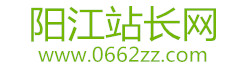PC人脸识别登录,出乎意料的简单
|
之前不是做了个开源项目嘛,在做完GitHub登录后,想着再显得有逼格一点,说要再加个人脸识别登录,就我这佛系的开发进度,过了一周总算是抽时间安排上了。 源码在文末 其实最近对写文章有点小抵触,写的东西没人看,总有点小失落,好在有同行大佬们的开导让我重拾了信心。调整了自己的心态,只要我分享的东西对大家有帮助就好,至于多少人看那就随缘吧! 废话不多说先看人脸识别效果动态,马赛克有点重哈,没办法长相实在是拿不出手。
实现原理 我们看一下实现人脸识别登录的大致流程,三个主要步骤:
前端登录页打开摄像头,进行人脸识别,注意:只识别画面中是不是有人脸 识别到人脸后,拍照上传当前画面图片 后端接受图片并调用人脸库SDK,对人像进行比对,通过则登录成功,并将人像信息注册到人脸库和本地mysql。 前端实现 上边说过要在前端识别到人脸,所以这里就不得不借助工具了,我使用的 tracking.js,一款轻量级的前端人脸识别框架。 前端 Vue 代码实现逻辑比较简单,tracking.js 打开摄像头识别到人脸信息后,对视频图像拍照,将图片信息上传到后台,等待图片对比的结果就可以了。 data() { return { showContainer: true, // 显示 tracker: null, tipFlag: false, // 提示用户已经检测到 flag: false, // 判断是否已经拍照 context: null, // canvas上下文 removePhotoID: null, // 停止转换图片 scanTip: '人脸识别中...',// 提示文字 imgUrl: '', // base64格式图片 canvas: null } }, mounted() { this.playVideo() }, methods: { playVideo() { var video = document.getElementById('video'); this.canvas = document.getElementById('canvas'); thisthis.context = this.canvas.getContext('2d'); this.tracker = new tracking.ObjectTracker('face'); this.tracker.setInitialScale(4); this.tracker.setStepSize(2); this.tracker.setEdgesDensity(0.1); tracking.track('#video', this.tracker, {camera: true}); this.tracker.on('track', this.handleTracked); }, handleTracked(event) { this.context.clearRect(0, 0, this.canvas.width, this.canvas.height); if (event.data.length === 0) { this.scanTip = '未识别到人脸' } else { if (!this.tipFlag) { this.scanTip = '识别成功,正在拍照,请勿乱动~' } // 1秒后拍照,仅拍一次 if (!this.flag) { this.scanTip = '拍照中...' this.flag = true this.removePhotoID = setTimeout(() => { this.tackPhoto() this.tipFlag = true }, 2000 ) } event.data.forEach(this.plot); } }, plot(rect){ this.context.strokeStyle = '#eb652e'; this.context.strokeRect(rect.x, rect.y, rect.width, rect.height); this.context.font = '11px Helvetica'; this.context.fillStyle = "#fff"; this.context.fillText('x: ' + rect.x + 'px', rect.x + rect.width + 5, rect.y + 11); this.context.fillText('y: ' + rect.y + 'px', rect.x + rect.width + 5, rect.y + 22); }, // 拍照 tackPhoto() { this.context.drawImage(this.$refs.refVideo, 0, 0, 500, 500) // 保存为base64格式 thisthis.imgUrl = this.saveAsPNG(this.$refs.refCanvas) var formData = new FormData(); formData.append("file", this.imgUrl); this.scanTip = '登录中,请稍等~' axios({ method: 'post', url: '/faceDiscern', data: formData, }).then(function (response) { alert(response.data.data); window.location.href="http://127.0.0.1:8081/home"; }).catch(function (error) { console.log(error); }); this.close() }, // 保存为png,base64格式图片 saveAsPNG(c) { return c.toDataURL('image/png', 0.3) }, // 关闭并清理资源 close() { this.flag = false this.tipFlag = false this.showContainer = false this.tracker && this.tracker.removeListener('track', this.handleTracked) && tracking.track('#video', this.tracker, {camera: false}); this.tracker = null this.context = null this.scanTip = '' clearTimeout(this.removePhotoID) } } 人脸识别 之前也搞过一个人脸识别案例 《基于 Java 实现的人脸识别功能(附源码)》 ,不过调用SDK的方式太过繁琐,而且代码量巨大。所以这次为了简化实现,改用了百度的人脸识别API,没想到出乎意料的简单。 别抬杠问我为啥不自己写人脸识别工具,别问,问就是不会 (编辑:应用网_阳江站长网) 【声明】本站内容均来自网络,其相关言论仅代表作者个人观点,不代表本站立场。若无意侵犯到您的权利,请及时与联系站长删除相关内容! |