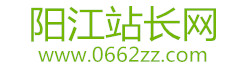使用Kubeflow构建机器学习流水线
|
在这一步中,我们将从远程的Git代码库中执行一个git clone。特别是,我想要向你展示如何从私有仓库中进行git clone,因为这是大多数企业的项目所在的位置。当然,这也是一个很好的机会来演示Rancher中一个很棒的功能,它能简单地添加诸如SSH密钥之类的密钥。 使用Rancher添加密钥 访问Rancher界面。在左上角,选择local,然后选择二级菜单的Default:
然后,选择Resources下的Secrets
你应该看到一个密钥的列表,它们正在被你刚刚选择的集群所使用。点击Add Secret:
使用你在下图中所看到的值来填写该页面。如果kubeflow没有在命名空间栏下展示出来,你可以通过选择Add to a new namespace并且输入kubeflow简单地创建一个。 确保Scope仅是个命名空间。如果将Scope设置为所有命名空间,那么将使得在Default项目中的任意工作负载都能够使用你的ssh密钥。 在Secret Values中,key是id_rsa,值是id_rsa的内容。完成之后,点击Save。
如果一些进展顺利,你将会看到下图的内容。现在你已经成功地在kubeflow命名空间中添加了你的SSH密钥,并且无需使用kubectl!
既然我们已经添加了我们的SSH key,那么是时候回到代码。我们如何利用新添加的SSH密钥来访问私有git仓库? def git_clone_darkrai_op(repo_url: str): volume_op = dsl.VolumeOp( name="create pipeline volume", resource_name="pipeline-pvc", modes=["ReadWriteOnce"], size="3Gi" ) image = 'alpine/git:latest' commands = [ "mkdir ~/.ssh", "cp /etc/ssh-key/id_rsa ~/.ssh/id_rsa", "chmod 600 ~/.ssh/id_rsa", "ssh-keyscan bitbucket.org >> ~/.ssh/known_hosts", f"git clone {repo_url} {PROJECT_ROOT}", f"cd {PROJECT_ROOT}"] op = dsl.ContainerOp( name='git clone', imageimage=image, command=['sh'], arguments=['-c', ' && '.join(commands)], container_kwargs={'image_pull_policy': 'IfNotPresent'}, pvolumes={"/workspace": volume_op.volume} ) # Mount Git Secrets op.add_volume(V1Volume(name='ssh-key-volume', secret=V1SecretVolumeSource(secret_name='ssh-key-secret'))) op.add_volume_mount(V1VolumeMount(mount_path='/etc/ssh-key', name='ssh-key-volume', read_only=True)) return op (编辑:应用网_阳江站长网) 【声明】本站内容均来自网络,其相关言论仅代表作者个人观点,不代表本站立场。若无意侵犯到您的权利,请及时与联系站长删除相关内容! |